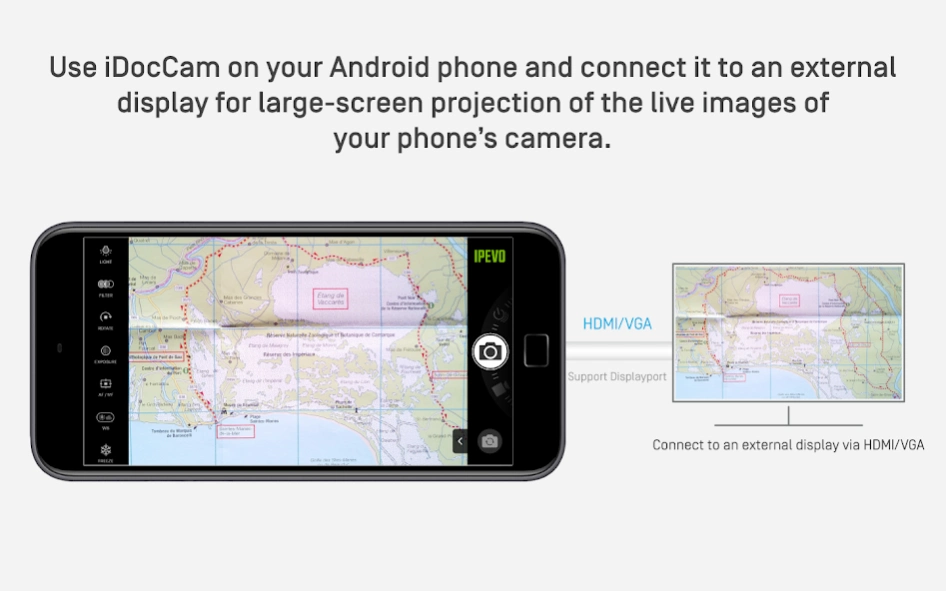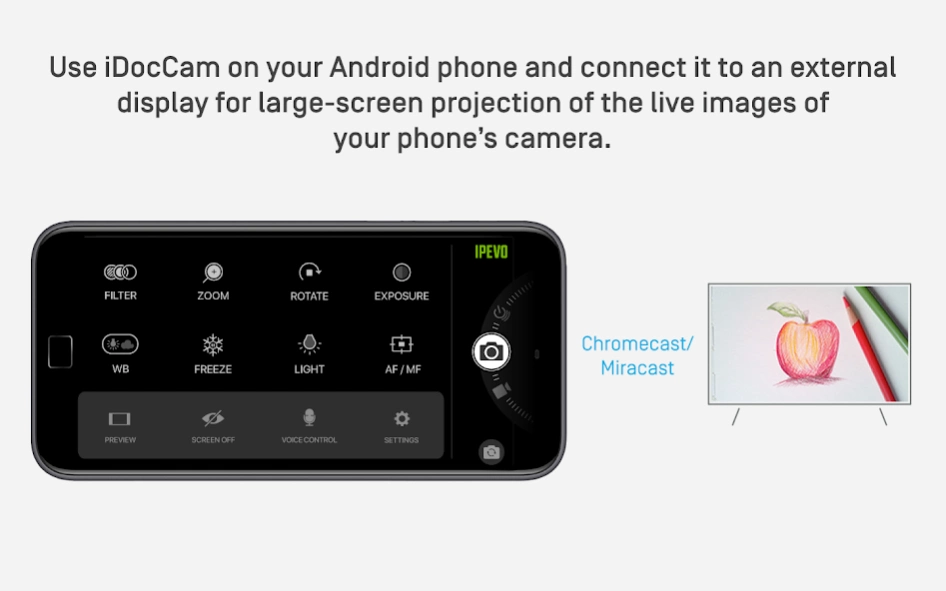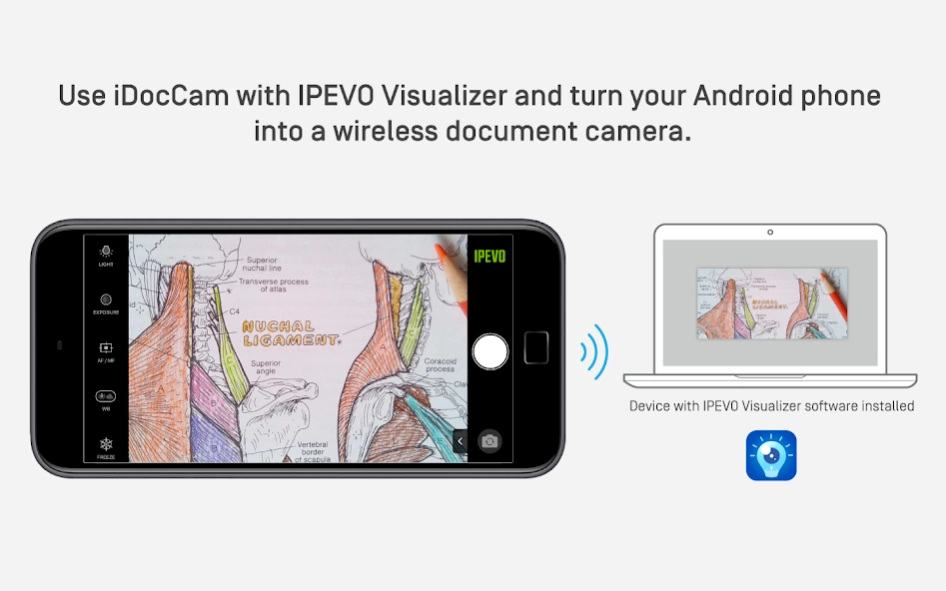IPEVO iDocCam OTS 3.4.9
Paid Version
Publisher Description
IPEVO iDocCam OTS - iDocCam offers an easy way to turn your Android phone into a document camera
"iDocCam is an app that allows you to control your Android phone camera in real-time, and even turn it into a document camera for large-screen projection.
To learn more about the features of IPEVO iDocCam App, please visit
https://www.ipevo.com/software/idoccam
There are 3 ways to use it:
1. Use iDocCam as a standalone app.
Use it as a standalone app to view and adjust live images captured by your phone's camera.
2. Using it with IPEVO Visualizer software
Install iDocCam on your phone. Next, install IPEVO Visualizer software on another device (Mac/PC/Chromebook/iOS & Android devices).
Then, connect your smartphone and your device to the same network and launch iDocCam and Visualizer respectively. After that, choose your smartphone as the camera source in Visualizer.
You’ll then be able to view the live images of your smartphone’s camera in Visualizer. You can then control and adjust the live images using Visualizer.
And if you connect your device to a projector, the live images will be projected onto a large screen, turning your smartphone into a document camera instantly.
3. Connecting it to an external display via HDMI/VGA, Chromecast, or Miracast
Before you start, please make sure your phone supports DisplayPort Alt Mode. Launch iDocCam on your Android phone.Then, connect your phone to an external display via HDMI/VGA (using a type-c to HDMI/VGA adapter). Alternatively, you can use Miracast, or Chromecast to connect your Android device to an external display wirelessly. Once connected, you can use the external display as an extended screen to project the live images of your phone’s camera.
About IPEVO iDocCam OTS
IPEVO iDocCam OTS is a paid app for Android published in the Teaching & Training Tools list of apps, part of Education.
The company that develops IPEVO iDocCam OTS is IPEVO Inc. The latest version released by its developer is 3.4.9.
To install IPEVO iDocCam OTS on your Android device, just click the green Continue To App button above to start the installation process. The app is listed on our website since 2021-09-27 and was downloaded 39 times. We have already checked if the download link is safe, however for your own protection we recommend that you scan the downloaded app with your antivirus. Your antivirus may detect the IPEVO iDocCam OTS as malware as malware if the download link to com.ipevo.android.idoccam.ots is broken.
How to install IPEVO iDocCam OTS on your Android device:
- Click on the Continue To App button on our website. This will redirect you to Google Play.
- Once the IPEVO iDocCam OTS is shown in the Google Play listing of your Android device, you can start its download and installation. Tap on the Install button located below the search bar and to the right of the app icon.
- A pop-up window with the permissions required by IPEVO iDocCam OTS will be shown. Click on Accept to continue the process.
- IPEVO iDocCam OTS will be downloaded onto your device, displaying a progress. Once the download completes, the installation will start and you'll get a notification after the installation is finished.